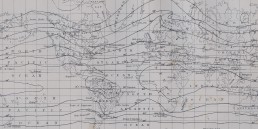Collecting and Sharing GPS Data
Members of your club may already have collected much of the essential trail data for a map with GPS devices. In order to make use of that information, you will need to select a common data format that allows for easy sharing. The GPX data formatis a good choice — it will allow your clubs to create a shared route library, and keep it current with regular updating. This information can be shared through online services like these:
Or, a club might decide to reserve its pooled data for the creation of a unique map, strongly branded to the club’s needs and designed to suit its goals. Either way, the fun part will be getting out in the field with GPS units and exploring the trails.
Plan Ahead
- Make a list of data you want to collect with your GPS unit.
- Mount the unit on the bike. Placing it near the stem keeps it centered over the trail.
- Set your unit to collect attributes in the field, if it has this capacity.
- Use symbols to correlate points, or take notes in the field.
- Plan for the terrain — canyons with steep walls or thick tree cover can diminish signal strength.
In the Field
- Allow for extra time to collect points and take notes.
- Make a short test run to verify expected results.
- Carry extra batteries and storage cards.
After the Ride
- Download and backup data as soon as possible.
- Document necessary information while it’s fresh in your mind.
Data Layers and Attributes
If you have the resources to develop a trail database, the following is a basic outline for recommended GIS data layers and attributes:
- Type of trail (singletrack, doubletrack, road)
- Surface (gravel, dirt, pavement)
- Status (existing trail or proposed status)
- Ownership (land managing agency, or private)
- Trail names (name for each trail on the map)
- Trail ID (sequential numbers for trails)
- Segment name (name of trail segment)
- Segment ID (sequential number for trail segments)
- Difficulty (easy, moderate, difficult)
- Distance (linear distance of trail segment)
Suggested Trail Points Data Layers
- Latitude (latitude of trail point)
- Longitude (longitude of trail point)
- Viewpoint (ridgeline, trail, summit, canyon bottom)
- Photograph (scenic, trail feature, trail facility)
- Intersection (with singletrack, with double track, with road)
- Hazard (rough trail, vegetation, water, exposure)
- Water Crossing (name of stream or river)
- Signage (directional, trailhead, distance marker, land boundary)
- Facility (parking, restroom, information)
- Emergency Service (police, fire, emergency phone, shelter)
- Feature (trailhead, gate)
- Feature ID (sequential number for trail point)